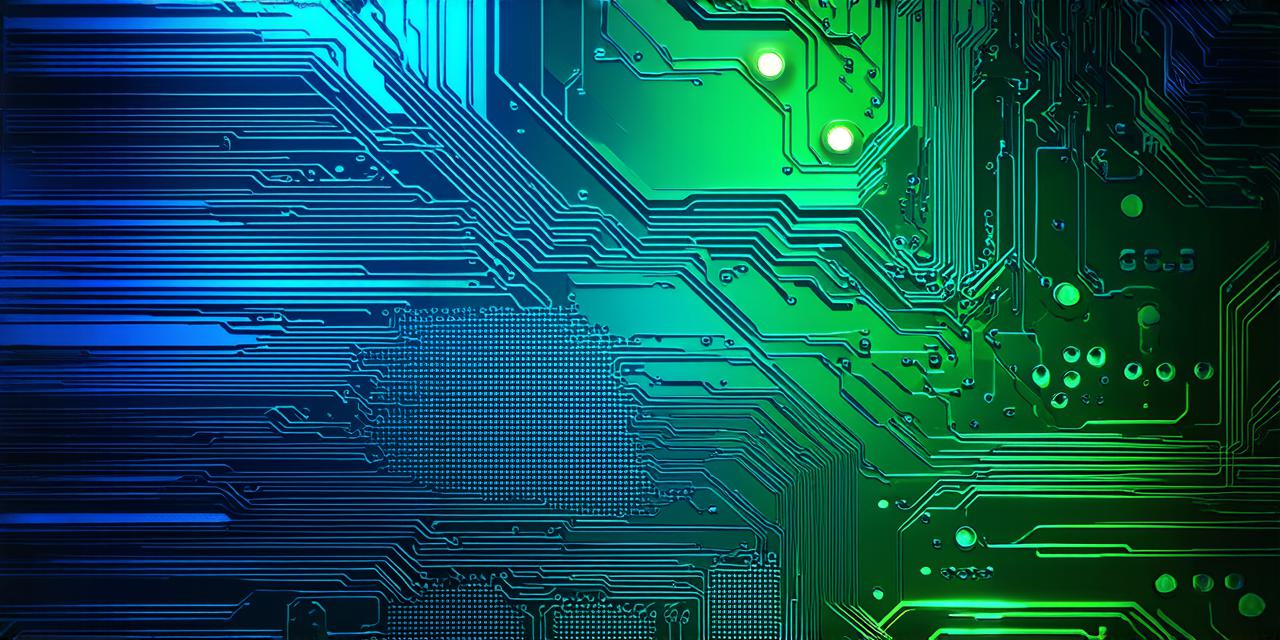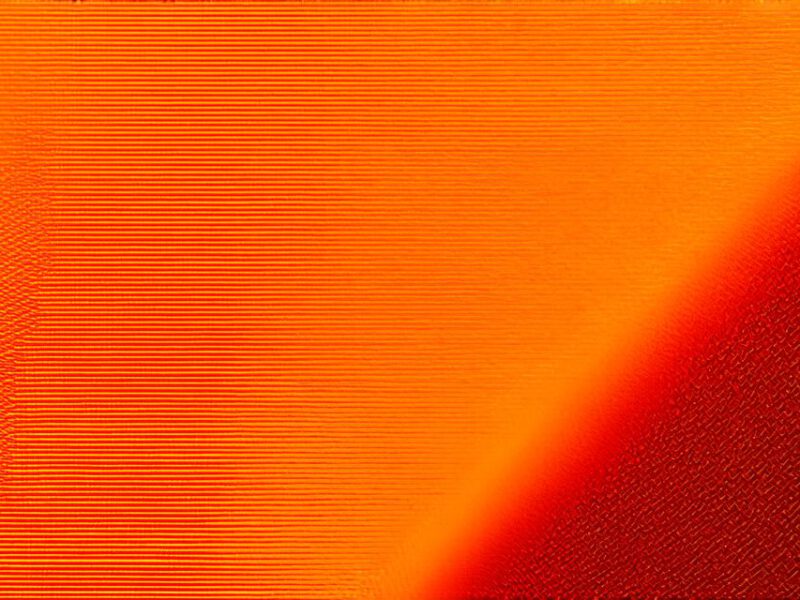In the dynamic world of web design, staying ahead requires the right tools. Here’s a guide to some of the best web design programs that can help you create professional websites that truly stand out.
1. Sketch
Known as the “Adobe Illustrator for UX/UI Design,” Sketch is a powerful tool for creating user interfaces and experiences. With its vector-based workflow, it’s perfect for designing high-fidelity prototypes. As designer David Sherry puts it, “Sketch allows me to focus on design rather than learning complex software.”
2. Adobe XD
Adobe XD is a robust tool that offers a seamless workflow from design to prototype. It’s ideal for creating wireframes, mockups, and interactive prototypes. Its collaboration features make it an excellent choice for teams working on the same project. As one user noted, “Adobe XD has revolutionized my design process.”

3. Figma
Figma is a cloud-based design tool that allows multiple designers to collaborate in real-time. It’s perfect for creating responsive designs and prototypes. Its plugin ecosystem makes it highly customizable, allowing you to integrate with other tools seamlessly. As one user said, “Figma has made collaboration a breeze.”
4. Webflow
Webflow is a unique tool that allows designers to design, build, and launch responsive websites without writing code. It offers a drag-and-drop interface for designing and a powerful CMS for managing content. As one user noted, “Webflow has allowed me to create complex, interactive websites without the need for a developer.”
5. InVision Studio
InVision Studio is a versatile tool that allows designers to create high-fidelity prototypes with motion and interactivity. It’s perfect for creating rich user experiences. As one user said, “InVision Studio has taken my prototyping to the next level.”
Choosing the Right Tool
The choice of tool depends on your specific needs. If you’re a solo designer looking for a powerful UI/UX design tool, Sketch or Figma might be ideal. If you’re part of a team and need collaboration features, Adobe XD could be the best choice. For those who want to build and launch websites without coding, Webflow is a great option. And if you’re looking for a tool that offers both design and prototyping capabilities, InVision Studio could be the perfect fit.
Empower Your Creativity
These tools are not just software; they’re your partners in creating stunning websites. They empower your creativity, streamline your workflow, and help you deliver professional results. So, choose wisely, and let these tools help you create websites that truly shine.
FAQs
1. Can I use these tools for free?
Most of these tools offer free trials or limited free versions. Check each tool’s website for details.
2. Do I need to be a coding expert to use these tools?
No, these tools are designed to be user-friendly and require minimal coding knowledge.
3. Can I collaborate with my team using these tools?
Yes, most of these tools offer collaboration features that allow multiple designers to work on the same project simultaneously.