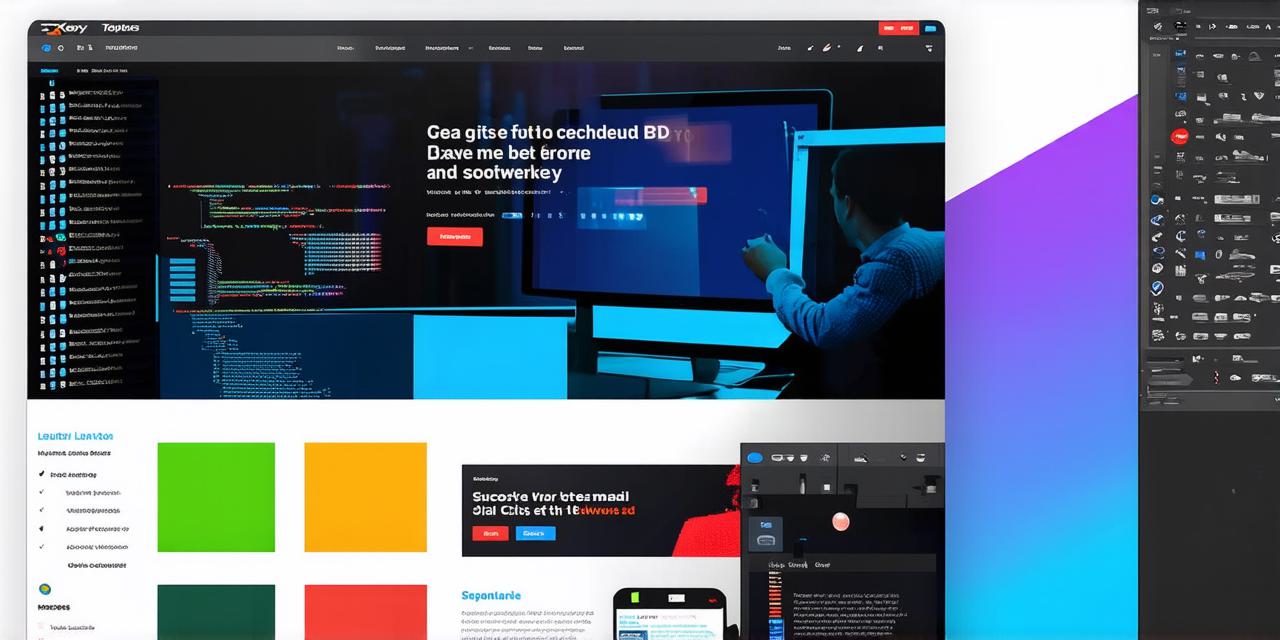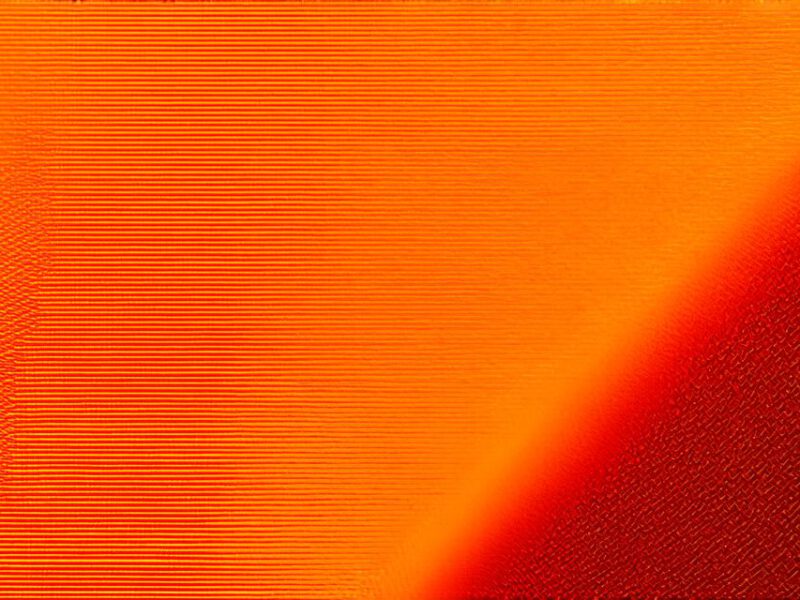The Power Trio: Leading Contenders in Web Design Software
1. Adobe XD: Adored by many for its intuitive interface and seamless collaboration features, Adobe XD is a go-to choice for web designers. Its prolific library of plugins and integrations with other Adobe products make it an indispensable tool in the designer’s arsenal. As one designer puts it, “Adobe XD allows me to design with confidence, knowing that my designs will translate flawlessly across devices.”
2. Sketch: Known for its precision and flexibility, Sketch is a favorite among UI/UX designers. Its vector-based workflow and powerful plugins make complex designs a breeze. A designer shared his experience, “Sketch’s ability to handle large design files without compromising performance is unparalleled.”
3. Figma: Figma’s cloud-based platform makes collaboration effortless, allowing designers to work together in real time. Its intuitive interface and robust features make it a formidable competitor in the web design software market. A designer raves, “Figma has revolutionized my workflow by making collaboration seamless and efficient.”
The Dark Horse: Up-and-Coming Web Design Software
4. Webflow: While not as established as the power trio, Webflow is quickly gaining traction. Its unique selling point is its ability to design, develop, and host websites all within one platform. A designer praises, “Webflow allows me to create responsive, dynamic websites without needing to code.”
The Verdict: Choosing the Right Software for Your Needs
Each software has its strengths and weaknesses, and the best choice depends on your specific needs as a web designer. Whether you prioritize collaboration, precision, flexibility, or ease of use, there’s a software out there that fits your style.
Remember, the key to success lies not just in the tools you wield, but also in your creativity and passion for design. Embrace these powerful tools, and let your designs soar!
FAQs
1. Why should I choose one software over another? Your choice depends on your specific needs as a designer. Consider factors like collaboration features, precision, flexibility, ease of use, and integration with other tools.
2. Can I switch between software once I’ve chosen one? Yes, you can always switch to a different software if you find that it better suits your needs.