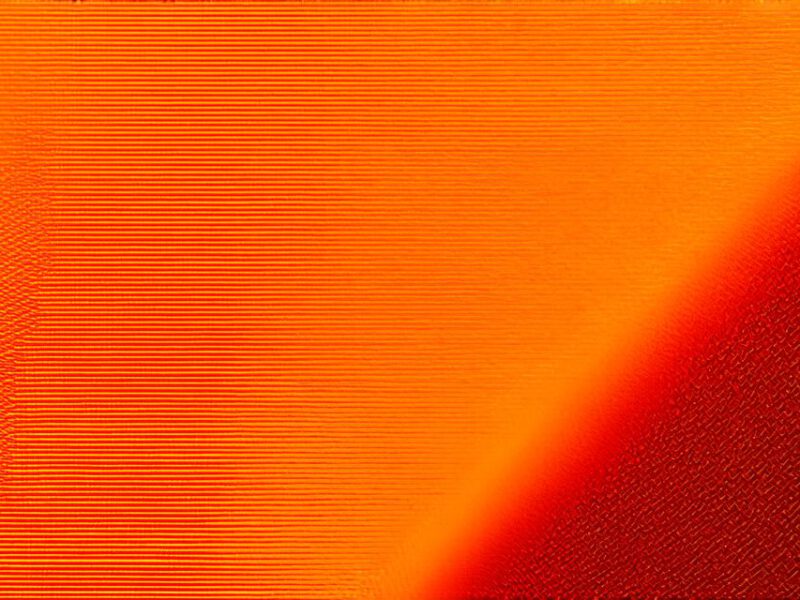In the ever-evolving digital landscape, web designers find themselves at the intersection of aesthetics and functionality. But what about search engine optimization (SEO)? This article delves into expert tips to optimize your web design for better SEO performance.
The Symphony of Aesthetics and SEO
“Design is not just about aesthetics; it’s about solving problems,” says Jonas Downey, a renowned web designer. To create a visually appealing site that ranks high on search engines, we must harmonize design elements with SEO best practices.
Content: The Cornerstone of SEO
Quality content is the heart of any successful SEO strategy. It should be engaging, informative, and keyword-rich without compromising readability. Use headings (H1, H2, etc.) to structure your content effectively, making it easier for search engines to crawl and index your site.
Optimizing Images
Images can significantly impact your site’s loading speed, a crucial factor in SEO. Compress images without sacrificing quality using tools like TinyPNG or Optimizilla. Always include alt text describing the image for accessibility and SEO benefits.
Mobile-Friendly Design
With mobile traffic accounting for over half of all web traffic, mobile optimization is non-negotiable. Google’s Mobile-First Index prioritizes mobile versions of websites in search results. Ensure your site is responsive, fast, and easy to navigate on various devices.
Site Speed: A Critical Factor
“A one-second delay in page load time can result in a 7% loss in conversions,” according to a study by Akamai. Optimize your site’s speed by minimizing HTTP requests, leveraging browser caching, and optimizing images as mentioned earlier.
Internal Linking: The SEO Secret Weapon
Internal linking not only improves user experience but also helps search engines understand the structure of your site. Use descriptive anchor text for internal links and avoid excessive use of keywords.
SEO-Friendly URLs
URLs should be short, descriptive, and include relevant keywords. For example, instead of www.example.com/123456789, opt for www.example.com/best-web-design-tips.
FAQs
1. What is the importance of SEO in web design?
SEO helps improve a website’s visibility on search engines, driving organic traffic and increasing conversions.
2. How can I optimize images for SEO?
Compress images without losing quality using tools like TinyPNG or Optimizilla, and always include alt text describing the image.
3. Why is site speed important for SEO?

A slow-loading site can negatively impact user experience and search engine rankings.
In conclusion, mastering SEO-friendly web design requires a harmonious blend of aesthetics, functionality, and SEO best practices. By following these expert tips, you’ll create visually appealing sites that not only delight users but also rank high on search engines.