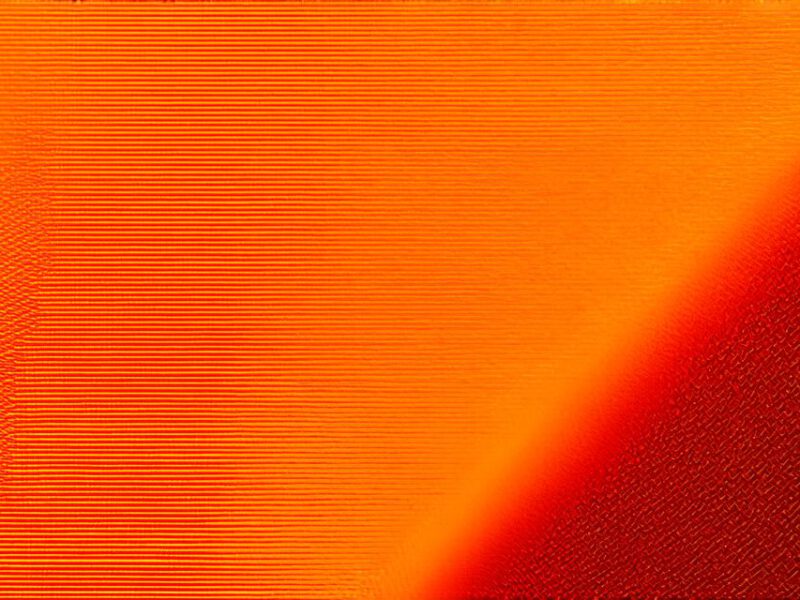In the fast-paced world of web design, staying ahead is not just an option, it’s a necessity. But what if you could accelerate your career growth in just 10 days? Here’s how!
Day 1: Mastering the Basics
Begin by brushing up on HTML5, CSS3, and JavaScript. These are the foundational skills every web designer needs. Don’t forget to practice responsive design for a mobile-first approach. Familiarize yourself with tools like Sublime Text or Visual Studio Code for coding.
Day 2 & 3: UX/UI Design Fundamentals
Understand user experience (UX) and user interface (UI) principles. Learn about wireframing, prototyping, and usability testing. Tools like Sketch, Adobe XD, and Figma can help you get started. For a more hands-on approach, try creating low-fidelity wireframes using pen and paper.
Day 4 & 5: Mastering Design Principles
Study color theory, typography, and grid systems. These principles form the backbone of any visually appealing design. Remember, good design is a balance between aesthetics and functionality. Explore resources like Adobe Color CC for color inspiration and Google Fonts for typographic choices.
Day 6: Learning from Case Studies
Explore successful web designs and learn from them. Study Apple’s minimalist design, Google’s Material Design, or Airbnb’s dynamic UI. These case studies will provide valuable insights into effective design practices. Websites like Awwwards and Webby Awards showcase some of the best designs in the industry.
Day 7 & 8: Coding for Interactivity
Learn JavaScript libraries like jQuery and React.js to add interactivity to your designs. Experiment with animations, transitions, and responsive navigation menus. If you’re new to coding, consider using Codecademy or freeCodeCamp for interactive learning.
Day 9: Building a Portfolio
Create a stunning portfolio showcasing your best work. Include case studies explaining the design process behind each project. This will demonstrate your skills and creativity to potential employers. Behance and Dribbble are great platforms to host your portfolio.
Day 10: Networking and Job Hunting
Join web design communities, attend meetups, and connect with professionals on LinkedIn. Showcase your portfolio and engage in discussions. Remember, it’s not just what you know, but who you know that matters in the industry. Websites like Indeed and Glassdoor can help you find job openings.

FAQs
1. What tools should I use for web design?
Sketch, Adobe XD, Figma for UX/UI design; HTML5, CSS3, JavaScript for coding; and GitHub for version control.
2. How can I improve my design skills?
Practice, practice, practice! Keep designing, learn from case studies, and seek feedback from peers and mentors.
3. Where can I find web design jobs?
Websites like Dribbble, Behance, LinkedIn, Indeed, and Glassdoor are great places to start your job hunt.
Remember, success in web design is a marathon, not a sprint. Keep learning, keep growing, and you’ll be well on your way to a thriving