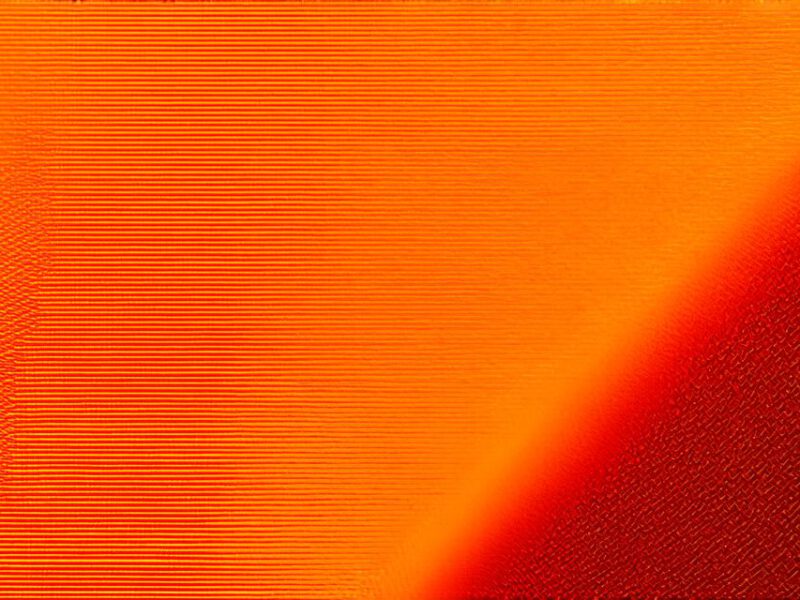Here’s the corrected HTML code for the article:
In the realm of Google Web Design, crafting an effective meta title tag is as crucial as the design itself. This humble snippet, hidden from view yet visible to search engines, plays a pivotal role in attracting visitors and boosting your site’s SEO rankings.
Why Meta Titles Matter
Imagine a bustling marketplace where every stall owner shouts to attract customers. The loudest voice doesn’t always get heard, right? It’s the one that communicates clearly, concisely, and compellingly. Similarly, in the vast digital marketplace, your meta title is your shout. It needs to stand out, be clear, and entice potential visitors.
The Anatomy of an Effective Meta Title
Brevity: Keep it under 60 characters. Longer titles get truncated, losing their impact.
Relevance: The title should accurately reflect the content on the page. Misleading titles can lead to high bounce rates and poor SEO rankings.
Keyword Optimization: Incorporate relevant keywords naturally. Don’t stuff them unnecessarily.
Unique Titles: Each page should have a unique title. Duplicates can confuse search engines and harm your SEO.
Branding: Include your brand name, especially if it’s well-known or carries authority.
Case Study: The Power of Meta Titles
Consider a website selling handmade jewelry. A meta title like “Handmade Jewelry – Unique Pieces for Every Occasion” is more appealing than just “Jewelry.” It communicates the uniqueness and versatility of their products, attracting potential customers who are seeking something special.
Experimentation: The Key to Success

Remember, SEO is an ongoing process. Regularly test and tweak your meta titles based on performance data. A/B testing can help you determine which titles resonate best with your audience.