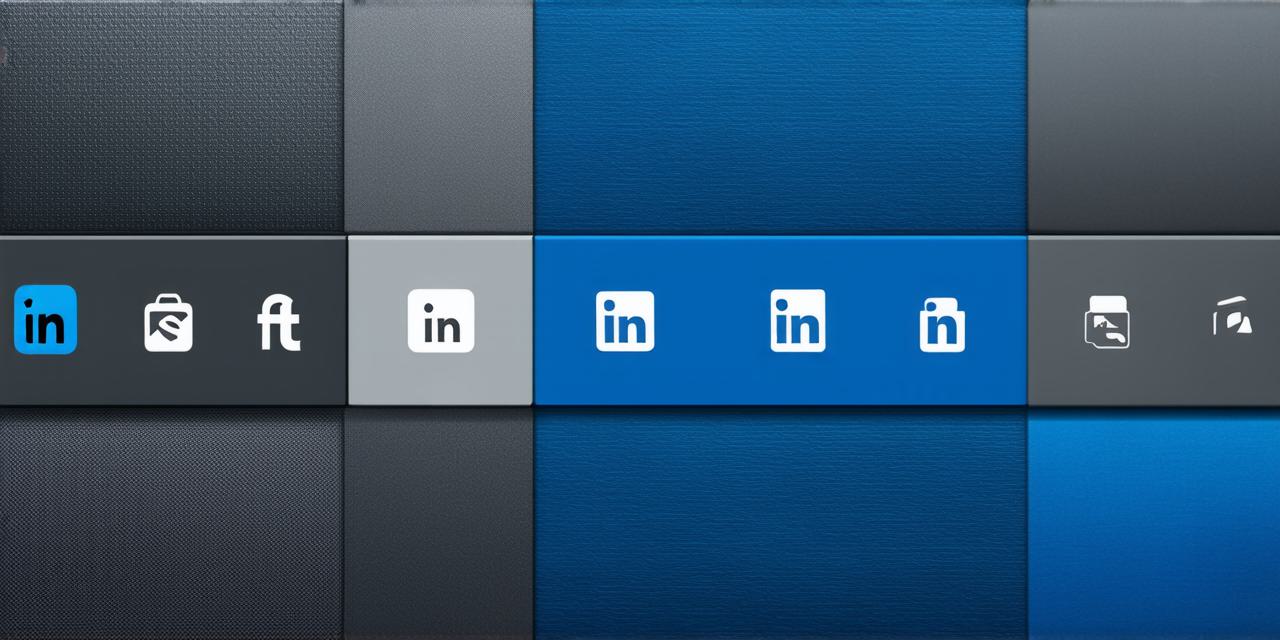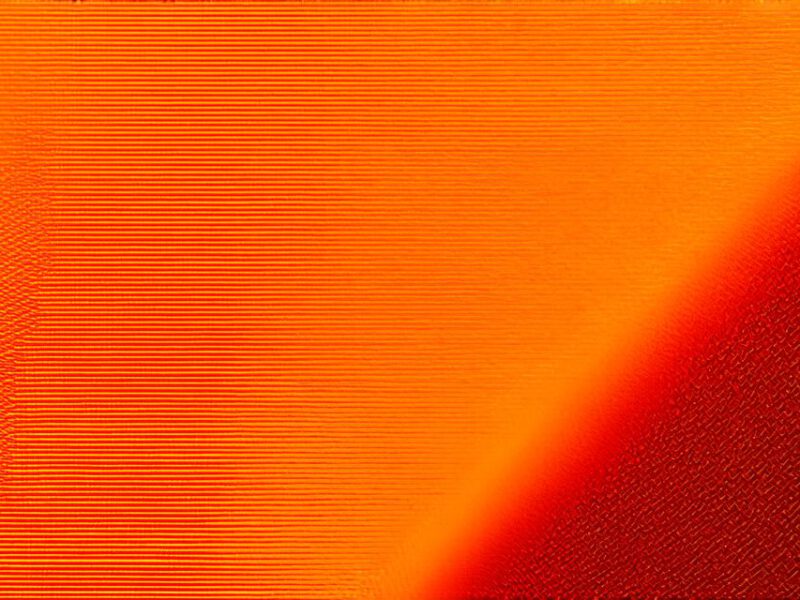The Power of First Impressions
Just like a website, your LinkedIn profile should make a strong first impression. A clean, professional layout attracts more views and connections. Use high-quality images, clear headings, and a consistent color scheme to create a cohesive look.
Design for Readability
Remember, your profile is not just viewed on desktops but also on mobile devices. Ensure your design is responsive, with easy-to-read fonts and ample white space. Use bullet points and short paragraphs to make information digestible.
Showcase Your Portfolio
Your LinkedIn profile is a showcase for your work. Include a portfolio section displaying your best projects. Make sure each project is accompanied by a brief description, the technologies used, and a link to the live site if possible.
Tell a Story
Storytelling is a powerful tool in web design. Use your summary section to tell your professional story. Highlight your achievements, skills, and unique selling points. Make it personal and engaging to capture readers’ attention.
Optimize for Search Engines
To attract more views, optimize your profile for search engines. Include relevant keywords in your headline, summary, and skills sections. However, avoid keyword stuffing as it can negatively impact your visibility.
Experiment and Iterate
As with any design project, experimentation is key. Test different layouts, colors, and images to see what works best. Monitor your profile’s performance using LinkedIn analytics, and iterate based on the data.
Case Study: From Overlooked to In-Demand
Consider the case of John, a web designer who struggled to attract clients through his LinkedIn profile. By implementing these tips, he transformed his profile into a visually appealing, easy-to-read showcase of his work. Within weeks, he started receiving job offers and inquiries from potential clients.
FAQs
1. Why is my LinkedIn profile important as a web designer?
Your LinkedIn profile serves as a professional showcase, helping you attract clients and opportunities.
2. How can I make my LinkedIn profile more visually appealing?
Use high-quality images, a consistent color scheme, and clean, professional layouts.
3. What keywords should I include in my LinkedIn profile?
Include relevant keywords in your headline, summary, and skills sections. Avoid keyword stuffing.
4. How can I optimize my LinkedIn profile for search engines?
Optimize your profile by including relevant keywords, using a clear structure, and ensuring it’s mobile-friendly.
5. Should I include a portfolio on my LinkedIn profile?
Yes, a portfolio section allows you to showcase your best work and attract potential clients.