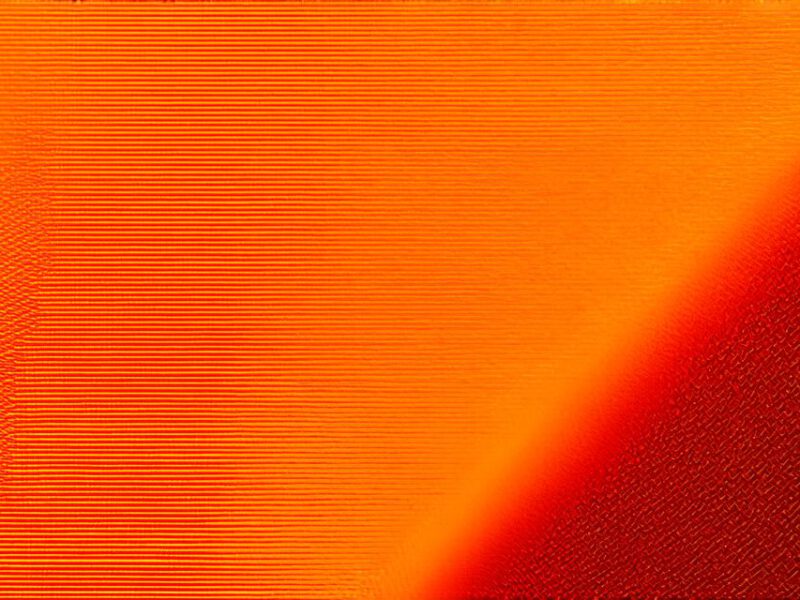In the dynamic world of web design, having the right tools can make all the difference. One such tool that stands out is Microsoft’s Visual Studio – a versatile Integrated Development Environment (IDE) that has become an indispensable companion for many designers.
The Powerhouse of Web Designing
Visual Studio isn’t just another IDE; it’s a powerhouse that offers a plethora of features tailored to web design. From its intuitive interface to its robust debugging tools, Visual Studio empowers designers to create websites that are not only visually appealing but also functionally superior.
Case in Point: The Making of XYZ Website
Consider the case of the XYZ website, a project undertaken by our team. We used Visual Studio for its ASP.NET framework, which allowed us to build dynamic web pages with ease. The built-in IntelliSense feature saved us countless hours by providing real-time suggestions and auto-completion, ensuring our code was error-free and efficient.
The Role of Debugging Tools
Debugging tools are a designer’s best friend, and Visual Studio delivers in this regard. With features like breakpoints, call stacks, and immediate windows, we could easily identify and fix issues, ensuring our website functioned flawlessly.
The Edge over Other IDEs
Compared to other popular IDEs, Visual Studio offers a unique blend of power and flexibility. Its extensive library of extensions allows for customization, making it adaptable to any project’s specific needs. Moreover, its integration with other Microsoft tools like Azure and Office makes it an ideal choice for those working in a Microsoft-centric environment.
The Future of Web Designing with Visual Studio
As we look towards the future, Visual Studio continues to evolve, promising even more features and capabilities for web designers. With its commitment to innovation and user-friendly design, it’s clear that Visual Studio will remain a key player in the world of web design.
FAQs
1. Is Visual Studio only for ASP.NET development?
No, while ASP.NET is one of its strengths, Visual Studio supports a wide range of programming languages and frameworks, making it versatile for various web development needs.
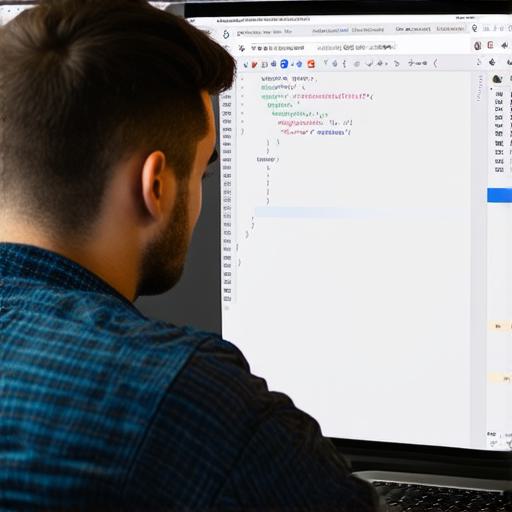
2. Can I use Visual Studio for mobile app development?
Yes, with tools like Xamarin, you can use Visual Studio for cross-platform mobile app development.
3. Is Visual Studio difficult to learn?
Like any new tool, there is a learning curve, but with its intuitive interface and extensive documentation, many find Visual Studio easy to pick up.
In conclusion, Visual Studio is more than just an IDE; it’s a partner in creativity, a catalyst for innovation, and a beacon of efficiency in the world of web design.