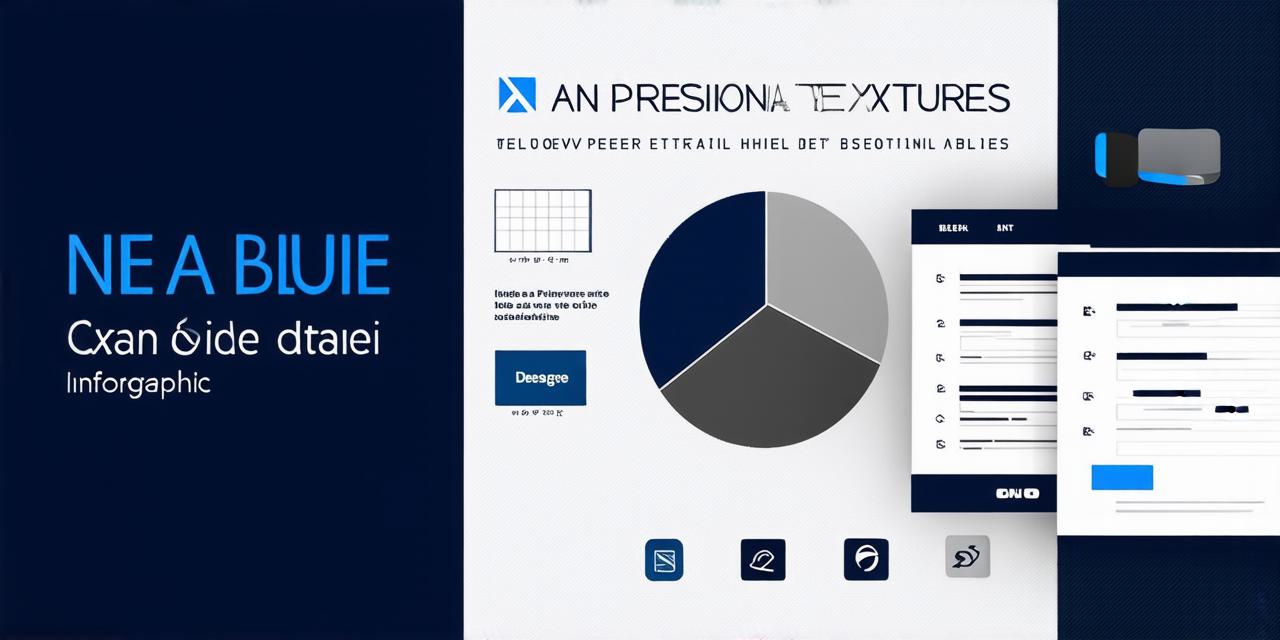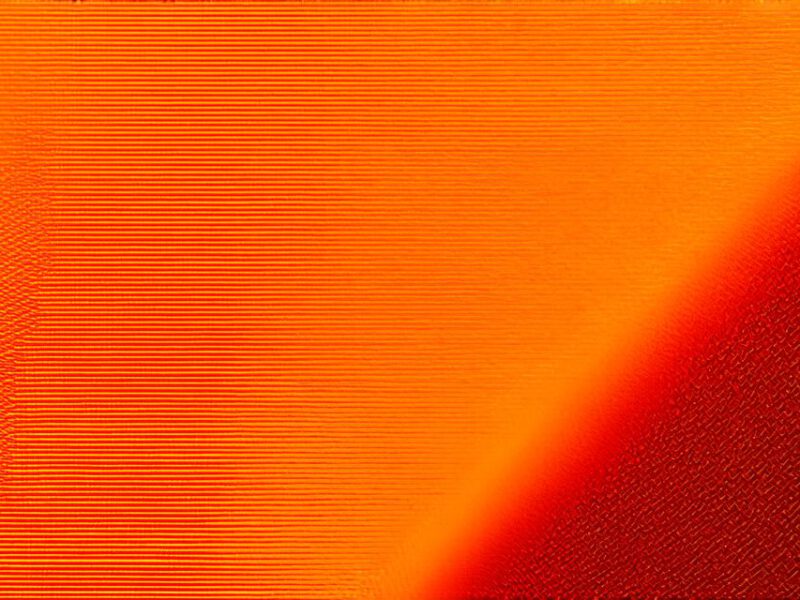In the dynamic world of web design, understanding the core responsibilities is crucial for success. Let’s delve into the key tasks that every web designer should master.
1. Understanding User Experience (UX) Design
A web designer’s primary role is to create an intuitive and engaging user experience. This involves designing interfaces that are easy to navigate, visually appealing, and responsive across various devices. Case in point: Apple’s sleek and minimalist design philosophy has won them millions of loyal users worldwide.
2. Graphic Design and Visual Aesthetics
Web designers are artists who use digital tools. They create visual elements like logos, icons, and images that align with the brand’s identity and appeal to the target audience. For instance, a study by Adobe found that color increases brand recognition by 80%.
3. Web Development: The Backbone of Design
While designers often work closely with developers, understanding the basics of web development can set you apart. This includes HTML/CSS for structure and styling, JavaScript for interactivity, and knowledge of content management systems (CMS) like WordPress or Drupal.

4. SEO: Making Your Designs Visible
Search Engine Optimization (SEO) is a crucial aspect of web design. It ensures that your designs are visible to search engines and can be easily found by users. Fact: 93% of online experiences begin with a search engine, according to HubSpot.
5. Accessibility: Design for All
Web accessibility is about ensuring that everyone, regardless of ability, can use your designs. This includes using alt text for images, providing captions for videos, and making sure your site is navigable via keyboard.
6. Collaboration and Communication
Web design is a collaborative process. You’ll work closely with clients, developers, copywriters, and other designers. Excellent communication skills are essential to ensure everyone is on the same page and deadlines are met.
FAQs:
1. What tools do I need to start web design?
Basic tools include Adobe Creative Suite (Photoshop, Illustrator, XD), Sketch, and Figma for design; HTML/CSS/JavaScript for coding; and a text editor like Sublime Text or Atom.
2. How can I improve my web design skills?
Continuous learning is key. Attend workshops, read industry blogs, and participate in online communities to stay updated with the latest trends and techniques.
3. What is the future of web design?
The future of web design lies in augmented reality, voice interfaces, and AI-driven personalization.
In conclusion, web design is a multifaceted field that requires a blend of artistic flair, technical know-how, and people skills. As you navigate this exciting journey, remember: every design decision should be guided by the user’s needs and experience.