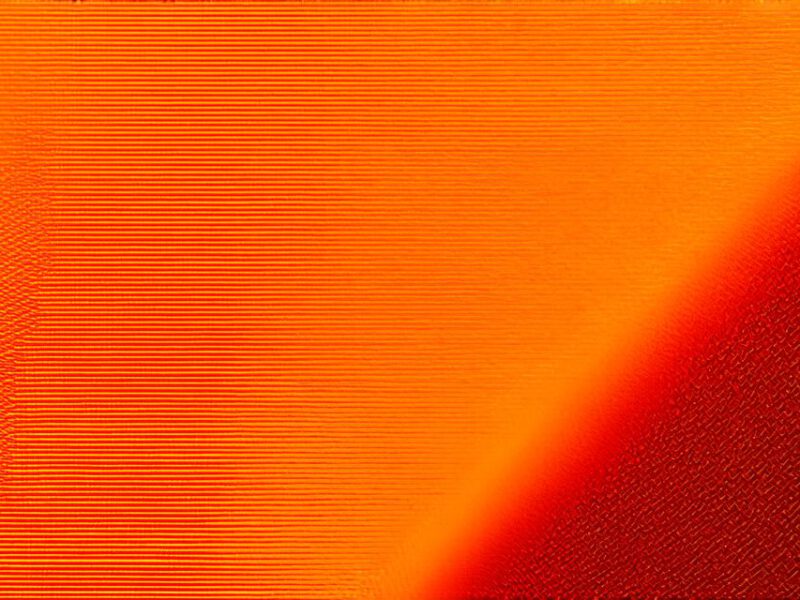In the digital era, a website’s performance is paramount for success. As a web designer, you play a pivotal role in unlocking your clients’ online potential. Here are expanded strategies to help improve your website’s performance, delving deeper into each aspect.
1. Optimize Load Times
A 1-second delay in page response can result in a 7% reduction in conversions, as per a study by Akamai. To ensure swift load times:
-
Optimize Images: Compress images without losing quality using tools like TinyPNG or ImageOptim. Use appropriate file types (JPEG for photographs, PNG for graphics with transparency, and GIF for simple animations).
-
Minify CSS and JavaScript Files: Remove unnecessary characters such as spaces, line breaks, and comments from your code to reduce its size.
-
Leverage Browser Caching: Instruct the browser to store certain files locally so they don’t need to be reloaded on subsequent visits.
2. Mobile Optimization
With mobile devices accounting for over half of all web traffic, it’s essential to design responsively:
-
Use Media Queries: These allow you to apply different CSS styles based on the device’s screen size.
-
Flexible Grids: Use percentage-based widths instead of fixed pixels for more adaptable layouts.
-
Other Techniques: Consider using CSS media queries, viewport meta tags, and flexible images to ensure your site looks great on any screen size.
3. Streamline Navigation
A clear, intuitive navigation system is key to a user-friendly website:
-
Keep Menus Simple: Limit the number of items in your main menu and organize them logically.
-
Use Dropdowns Sparingly: While dropdown menus can be useful for organizing large amounts of content, they should not be overused as they can clutter the interface.
-
Make Important Pages Easily Accessible: Ensure that key pages like the homepage, about page, and contact page are easily reachable from the main menu.
4. SEO Optimization
Search Engine Optimization (SEO) can drive organic traffic to your site:
-
Use Relevant Keywords: Incorporate keywords that your target audience is likely to use when searching for your products or services.
-
Create Compelling Meta Descriptions: These brief summaries of your page content should entice users to click through to your site.
-
Ensure Each Page has a Unique Title Tag: The title tag appears at the top of the browser window and is used by search engines to understand the content of your page.

5. User Experience (UX) Focus
Prioritize UX by making your site easy to navigate, visually appealing, and accessible to all users:
-
Make Your Site Easy to Navigate: Use clear labels for navigation items, keep related content grouped together, and provide breadcrumbs to help users understand their location within the site.
-
Visually Appealing: Choose a color scheme that aligns with your brand, use high-quality images, and ensure your typography is legible.
-
Accessibility: Ensure your site is accessible to all users by following accessibility guidelines such as providing alt text for images, using high contrast colors, and ensuring your site is navigable via keyboard.
6. Regular Testing and Analysis
Use tools like Google Analytics to monitor your site’s performance:
-
Monitor Your Site’s Performance: Track metrics like page load times, bounce rates, and conversion rates to identify areas for improvement.
-
Regularly Test and Analyze User Behavior: Conduct usability tests, survey users, and analyze user behavior data to understand how your site is being used and where it can be improved.
7. Content is King
High-quality, engaging content can keep users on your site longer and encourage them to return:
-
Well-Written: Ensure your content is grammatically correct, easy to read, and free of spelling errors.
-
Informative: Provide valuable information that addresses the needs and interests of your audience.